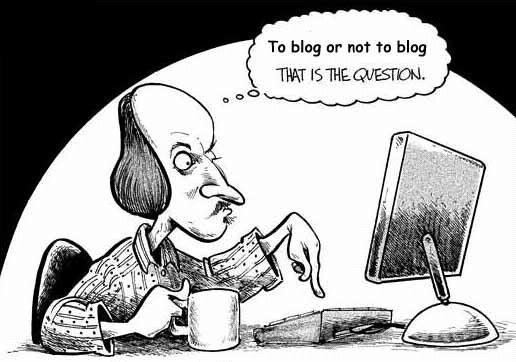*This post is a spec piece only. It was strictly written for my portfolio and has no commercial value.*
Sales and marketing are two rungs on the same ladder. After all, both share the singular goal of driving revenue. However, in too many companies, the two departments are thorns in each other’s sides. Sales resents marketing for providing low-quality leads, and marketing resents sales for failing to capitalize on their hard work.
Sales and marketing rivalries are so common that the Harvard Business Review wrote about the phenomenon more than 15 years ago. Little has changed. Sure, the problem could be conflicting personalities or unfriendly company culture, but it’s just as likely a case of dueling CRMs.
Of course, you know that RevenueDriver is robust, feature-rich, enterprise-ready, and the heavyweight champion in the SaaS (software as a service) arena, but MarketCapture is no slouch. It may not be as robust as RevenueDriver, but it’s user-friendly and has a host of tools to help companies of all sizes reach their revenue goals.
So what’s the problem?
Instead of finger-pointing, it might be time to see if the issue is caused by the company’s siloed structure and the related, seemingly-incompatible CRM structures. For example, a marketing team is more likely to use MarketCapture while the sales team manages customer interactions with RevenueDriver.
In business jargon, we call that sort of separation a “silo mentality.” Friendly competition can be great, but a siloed business structure goes far beyond friendly competition. Siloing prevents teams from accessing relevant information, negatively affects workflow, creates information gaps or duplicate information across channels, and damages the customer experience.
A siloed business structure has separate datasets for each department. For example, a survey of business leaders found that 57 percent of organizations reported their CRMs were fragmented, and many said that some departments — such as sales and marketing — had their own CRMs.
When a company’s data lives in separate ecosystems, it’s no wonder employees follow suit. It’s also no surprise that customers lose respect for a company when it’s clear that two customer-oriented departments have completely different transactional records.
A RevenueDriver/MarketCapture integration can bridge the divide, enhance customer experience, improve data quality, and provide sales departments the tools to close deals.
Benefits of de-siloing sales and marketing
IBM addressed its silo problem by integrating its sales and marketing teams. The result was a lower cost of sales, lower costs to market entry, and shorter sales cycles.
Two years ago, LinkedIn surveyed sales and marketing decision-makers in financial services, technology, and professional services. Their responses were similar to IBM’s.
- 85 percent replied that aligning their sales and marketing departments provides the best opportunity for improving business
- 90 percent of respondents answered that customers are positively impacted when sales and marketing are aligned
- 87 percent said integrating sales and marketing enabled business growth
However:
- 90 percent of respondents admitted that their sales and marketing departments were misaligned
- 97 percent state that poorly aligned CRMs are at least partly to blame
- In North America, collaboration and communication silos take up 15 percent (or 350 hours per year) of customer contact agents’ time
- U.S. companies lose $537 billion per year because of negative customer experiences
- U.S. companies lose more than $600 billion per year because of duplicate, and low-quality data cost U.S. companies more than $600 billion per year
Thankfully, siloed companies don’t have to experience a complete organizational shift as IBM did. Instead, they only have to have their CRMs make friends, which means a RevenueDriver/MarketCapture integration. Integration follows customers through the sales cycle and promotes collaboration. In addition, company leaders can log in at any time to gain a complete picture of both departments’ wins and losses.
How are MarketCapture and RevenueDriver different?
Individually, both CRMs are powerhouses. Both offer tools for marketing and sales, but MarketCapture is the go-to for marketing departments and offers several small business tools. Additionally, the platform provides email marketing, lead generation, website building, content marketing tools, and lead generation.
As we said earlier, RevenueDriver is the heavyweight among CRMs. Because the platform is so robust, the learning curve is longer, but nothing can compare when it comes to contact and lead management.
Five steps to optimize your RevenueDriver/MarketCapture integration
Before you integrate your sales and marketing CRMs, sit down with your sales, marketing, and IT departments to ensure that the systems are compatible with your existing tech stack.
Map the entire sales funnel
The first step is for the sales and marketing teams to familiarize themselves with each other’s processes. Next, map the complete sales funnel and determine when MarketCapture should transfer leads to RevenueDriver and what’s critical to convey between departments.
For example, you may find that sales and marketing define “qualified lead” very differently. Learn the definitions and determine what sales needs from marketing before turning the data over to RevenueDriver and what marketing needs from sales.
Familiarize yourself with each platform’s jargon
Unsurprisingly, MarketCapture speaks marketing, while RevenueDriver is most fluent in sales jargon. For example, MarketCapture labels its contacts as “non-marketing” and “marketing,” while Revenue Driver calls them “contacts” and “leads.”
MarketCapture sends marketing (not sales) contacts through eight lifecycle stages, which are:
- Subscriber – Any contact who agreed to receive updates
- Lead – Any contact that has had direct communication or interaction with the company
- Marketing Qualified Lead (MQL) – A contact that is qualified and ready for the sales department
- Sales Qualified Lead (SQL) – Any lead that needs for one of your company’s products or services
- Opportunity – A potential customer that has expressed interest
- Customer – A person or organization that has a purchase history with your company
- Evangelist – A happy customer who refers business or leaves positive reviews
- Other – Everyone else
In RevenueDriver, the stages are:
- Prospecting – Prospecting is about the long game. The designation refers to people or businesses targeted through marketing campaigns
- Qualifying – The customer has a need, and your product/service is a good fit
- Demo or Meeting – The time to schedule a meeting with the potential customer to describe the company’s products or services
- Proposal – This is the time to pitch to the customer and provide a proposal
- Negotiation and Commitment
- Opportunity won – A sale
- Post-Purchase – A time to follow up with the customer to gauge satisfaction, future need, attempt to get referrals
Isolate the inclusion list and sync data
Databases are notoriously bulky. As much as 30 percent of marketing data are duplicates. Think of integration as a Spring cleaning for your duplicates. This isn’t just good data hygiene; it dramatically improves the integration process. If you haven’t done so already, determine how to score leads by their value.
You also want to figure out at which stage you want to integrate. For example, sales might only want to see leads that are at least in the qualifying stage, and marketing might only need to see Customers and beyond.
Additionally, you can set your sync in multiple directions:
- One-way: From MarketCapture to RevenueDriver
- One-way: From the MarketCapture inclusion list to RevenueDriver
- Two-way: From MarketCapture to RevenueDriver and from RevenueDriver to MarketCapture
- Two-way: From the MarketCapture inclusion list to RevenueDriver and from RevenueDriver to MarketCapture
MarketCapture’s inclusion smart list simplifies the process by letting you populate data using a predetermined set of criteria to sync to RevenueDriver.
Create and map custom fields
Both CRMs are rarely an ideal fit for an organization right out of the box, which is why many fields are customizable.
Challenges with native integrations
Many organizations struggle with native integrations, a term for integration tools native to the software. Native integrations appeal to many organizations because the tools are free. However, they aren’t without their challenges, including:
- Only allow 1:1 integrations
- Limited scalability
- Lack of flexibility
- Erratic support
Before engaging our help, most of our clients tried to cut costs by attempting to integrate in-house, only to hit snag after snag. In-house integrations are time-consuming and take resources from already strapped IT departments.
Contact us if you’re looking to keep your sales funnel running smoothly. We’ll conduct a thorough analysis of your needs and help you determine whether a RevenueDriver/MarketCapture integration will convert more people from “qualifying” to “evangelist.”
Featured image: